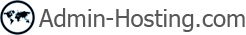So what is this WHM and what is cPanel and why are there two systems for one server?
Let me explain. WHM is the server mangement system. It has functionalitites like DNS setup for the server, security and overall server mangement. You could call it a control panel for the server. Cpanel on the other hand is WHM's domain mangement control panel. Each time you add a domain to WHM a cPanel is automatically created for that domain. After adding the domain to WHM you will be able to login to cpanel with your chosen login details and manege the domain mysql databses, ftp, redirection and other domain related things.
WHM and cpanel is one thing really, just different denominations of different control panels.
The usual procedure is that you login to WHM as root on https://ip_of_your_server:2087 and then go to:
Home »
Account Functions »
Create a New Account
There you create a new domain account with your desired domain entering all necessary details.
After that you go to:
Home »
Server Configuration »
Basic cPanel & WHM Setup
And by the bottom of the page you add an A record for each nameserver and then add an IP for each nameserver in the function you see there at the bottom.
You then go to your domain registrar and CREATE both the new nameservers pointing to the selected IP's of the server. Once the nameservers are created you set them as nameservers for the domain, still at your domain registrars.
You then go back to whm and login with your domain details to its cPanel on https://ip_of_your_server:2083 using the details you have chosen when you created the new account.
You should be able to login to FTP for the domain ( ftp.domain.com or use the IP ) with the same details.
In cPanel you can create the necessary databases and ftp account, and even subdomains etc, for your domain.
I hope that this clarifies the procedure a little :)
In all cases, if you have problems with creating and setting up the nameservers just send us the details for your registrar and we will login and do it for you. You can later change the password if you want.
We are here to help!
- 90 Users Found This Useful